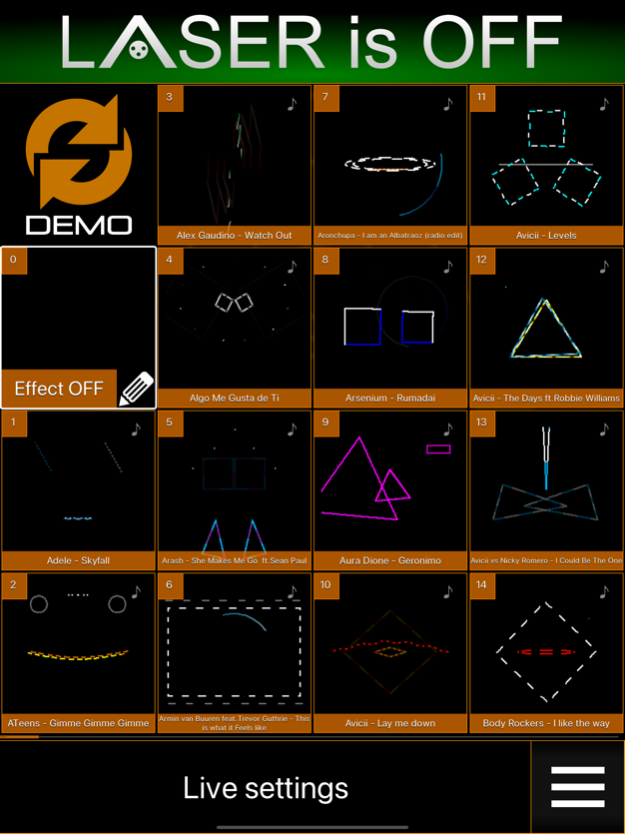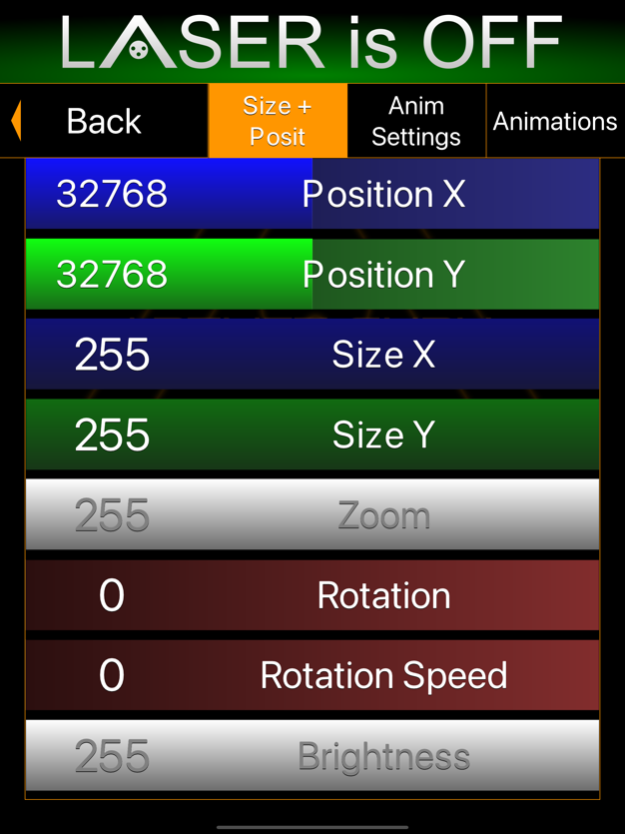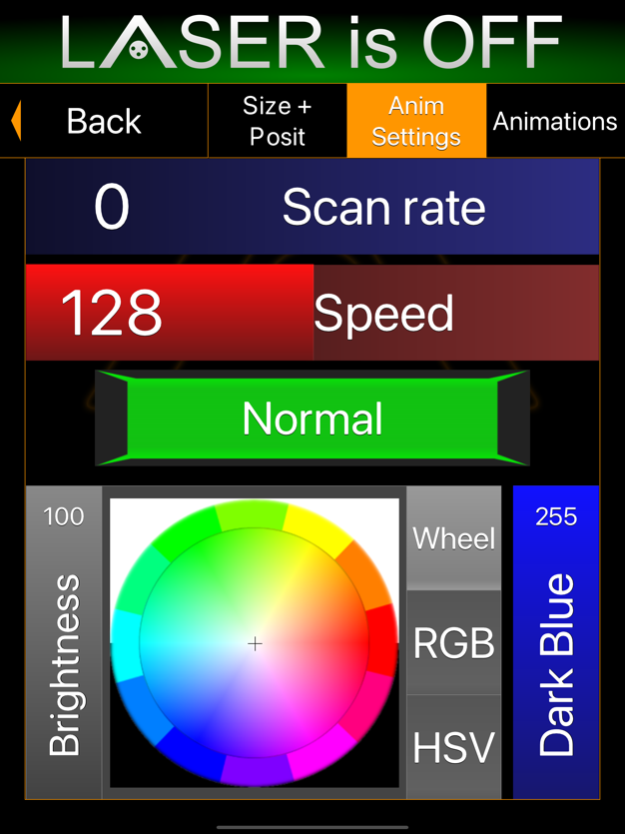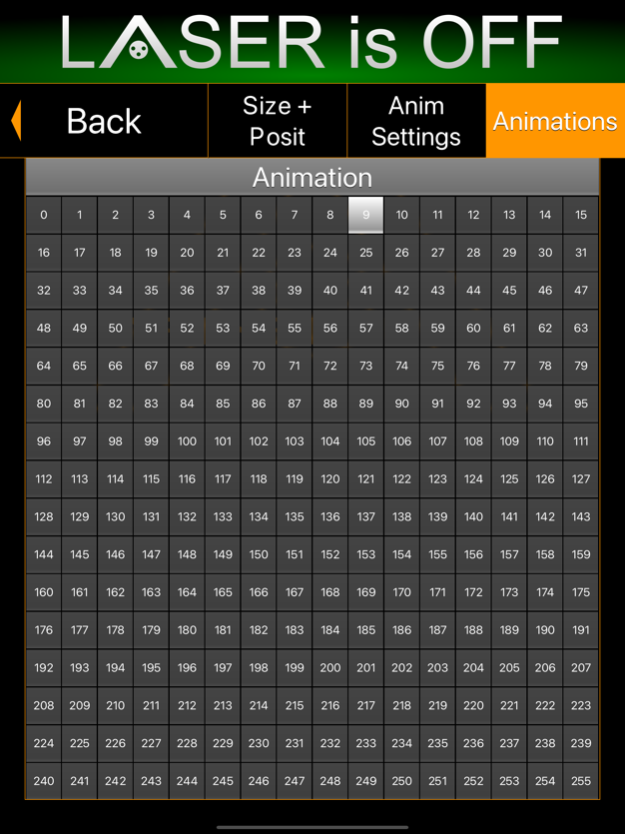ArtNet Guru 1.0.10
Continue to app
Free Version
Publisher Description
ArtNET Guru allows you to play your laser shows using your phone. You can even play it synchronized to your music from your iTunes library. Generally, once you create the laser show in “big” creation software, you just have to export it to SD card and bring only your mobile phone and laser to the venue to be able to play the show. ArtNET Guru allows you to change settings like position, size, rotation or brightness for every laser show from your SD card separately. You can also read preview images for the content from the SD card, so the preview images will always be actual. One of our clients also uses it for live laser shows. He brings his iPad and once the laser setup is complete, he gives his iPad to his client and lets the client do his own laser shows. The client loves it!
With ArtNET Guru you can:
- Control Moncha laser controller using your iPhone or iPad
- Switch between the laser effects and laser shows stored on Moncha.NET SD card
- Change draw settings of every effect or show separately
- Save all your settings, even to the cloud, so you can use your configuration with multiple Apple devices
- Download and use any of your settings from server
- To current version of ArtNet Guru download newest "Moncha.NET SD-card" from http://www.showtacle.com/products/artnet
Feb 8, 2021
Version 1.0.10
- Added compatibility with Moncha 2
- Added number labels for configurations
- Added Live Settings
- Added launch screen and icon for iOS, splash screen changed for LOADING
- Removed registration
- Removed upload to server / download from server
- Fixed Remove music button (popup window yes/no shows up)
- Update preview for only one configuration
- Resized popup windows
- Notes visible only on iOS full version when music is loaded
About ArtNet Guru
ArtNet Guru is a free app for iOS published in the System Maintenance list of apps, part of System Utilities.
The company that develops ArtNet Guru is Showtacle Ltd.. The latest version released by its developer is 1.0.10.
To install ArtNet Guru on your iOS device, just click the green Continue To App button above to start the installation process. The app is listed on our website since 2021-02-08 and was downloaded 29 times. We have already checked if the download link is safe, however for your own protection we recommend that you scan the downloaded app with your antivirus. Your antivirus may detect the ArtNet Guru as malware if the download link is broken.
How to install ArtNet Guru on your iOS device:
- Click on the Continue To App button on our website. This will redirect you to the App Store.
- Once the ArtNet Guru is shown in the iTunes listing of your iOS device, you can start its download and installation. Tap on the GET button to the right of the app to start downloading it.
- If you are not logged-in the iOS appstore app, you'll be prompted for your your Apple ID and/or password.
- After ArtNet Guru is downloaded, you'll see an INSTALL button to the right. Tap on it to start the actual installation of the iOS app.
- Once installation is finished you can tap on the OPEN button to start it. Its icon will also be added to your device home screen.